Announcing Rsbuild v0.4
February 06, 2024
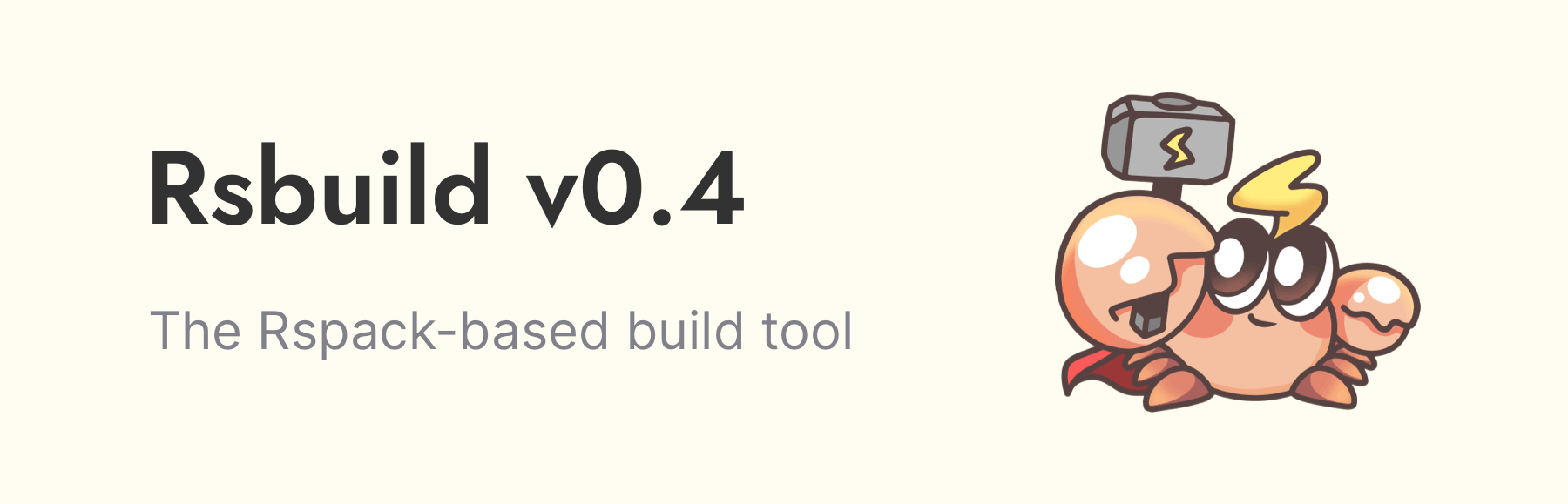
Rsbuild v0.4 provides built-in support for module federation. It also contains some incompatible API updates. Please refer to the current document for upgrading.
Module Federation Config
Rsbuild now provides a builtin moduleFederation option, which will make configuring Module Federation in Rsbuild much easier.
- Example:
When you use this option, Rsbuild will automatically set the default publicPath and splitChunks config, making module federation ready to use out of the box.
See RFC - Provide first-class support for Module Federation for details.
Plugin Hook Order
In Rsbuild plugin, you can now declare the order of hooks using the order field:
For more details, see Plugin Hooks.
Rename disableFilenameHash
The output.disableFilenameHash config has been renamed to output.filenameHash.
- Before:
- After:
Remove postcss-flexbugs-fixes
Rsbuild v0.4 removed the builtin postcss-flexbugs-fixes plugin.
This plugin is used to fix some flex bugs for IE 10 / 11. Considering that modern browsers no longer have these flex issues, we removed this plugin to improve build performance.
If your project needs to be compatible with IE 10 / 11 and encounters these flex issues, you can manually add this plugin in Rsbuild:
- Install plugin:
- Register plugin in
postcss.config.cjs:
Pure React Plugin
The React plugin has removed default source.transformImport config for antd v4 and @arco-design/web-react.
Configurations related to the UI library should be provided in the UI library-specific plugins, such as rsbuild-plugin-antd or rsbuild-plugin-arco, and the React plugin will concentrate on providing fundamental abilities for React.
- If your project is using
antdv3 or v4, you can manually add the following config:
- If your project is using
@arco-design/web-react, you can manually add the following config:
JavaScript API
The loadConfig method now returns both the contents of the config and the path to the config file:
